 Disabling Apps on a 4Phone handset
Disabling Apps on a 4Phone handset
If you have a customer request to disable a specific function on the handset (e.g. the browser), this can be done by going into Settings > Apps > All
Select the App that you wish to remove and select ‘Disable’
Go back to the home screen and the App will still be visible – try to select it and you will receive an error message. Once the screen reloads the chosen App will no longer be available.