 If you have contacts on an Excel spreadsheet to import into a handset, you’ll find that converting the file to CSV will remove the leading 0 when you go to view the file.
If you have contacts on an Excel spreadsheet to import into a handset, you’ll find that converting the file to CSV will remove the leading 0 when you go to view the file.
To avoid this, on your document go to ‘Save As’ and save the file as a CSV. After this it is important that you DO NOT open the file again using Excel.
If you do wish to view the file, you can ‘Open With’ Notepad and this will allow you to see the data without removing the 0.
You can then upload the file to a handset directly from USB by using the Import Contacts app on the phone.